Screenshot is very important to create a theme, with screenshots you can describe the theme that you created and can attract people to use your theme.
We now easily take a screenshot with the help of NSD s40 mobile phone (Nokia Screen Dumper). follow these steps :
1. Download NSD here
2. Deactivate all Nokia-related-software (Nokia PC Suite, Nokia Ovi Suite, Nokia Software updater, etc).3. Run Nokia Screen Dumper.
3. Connect your phone via USB, and choose PC Suite mode/Ovi Suite.
4. Back to Nokia Screen Dumper, choose : File – Connect (a pop up box will appear notify that connection is succeeded)
5. Click Dump to take screenshot
6. Click Save for save your screenshot and File - Disconect if you finish take screenshot
WORLD OF C3 THEMES



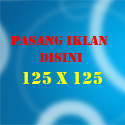

2 komentar:
ini juga, :capedes
All tutorials taken from UDJO42 (nokiac3theme.wordpress.com)
Posting Komentar